**Why Isn’t My Car Phone Charger Working? Common Causes and Troubleshooting Tips**
In today’s connected world, a functioning car phone charger is almost essential. Whether you’re navigating a long road trip or just topping up your device, it’s frustrating when your charger suddenly stops working. If your car phone charger isn’t working, don’t worry — there are several common reasons and simple troubleshooting steps to help you get back on the road with a powered-up device.

### Common Reasons Why Your Car Phone Charger Might Not Work
1. **Blown Fuse in the Car’s Power Outlet or Cigarette Lighter Socket**

– Many vehicles have a fuse dedicated to the power outlet or cigarette lighter socket. If this fuse blows, power won’t reach the socket, rendering your charger useless.
2. **Faulty Charger or Cable**

– Sometimes the issue lies with the charger or the USB cable itself. Worn-out, damaged, or low-quality chargers can fail over time.
3. **Loose or Corroded Connection**

– Dirt, debris, or corrosion inside the socket or on the charger’s connector can prevent proper contact, interrupting the power flow.
4. **Incompatible or Damaged Power Outlet**
– If the power outlet is damaged or incompatible with your charger, it may not supply power correctly.
5. **Electrical Issues or Power Surges**
– Vehicle electrical issues, such as a failing alternator or wiring problem, can lead to inconsistent power delivery.
6. **Device or Software Problems**
– Sometimes, the problem isn’t with the charger but with your device. Software glitches or hardware issues in your phone or tablet can prevent charging.
### Troubleshooting Steps to Fix the Issue
1. **Check the Fuse**
– Locate the fuse box in your vehicle (refer to your owner’s manual). Inspect the fuse related to the power outlet or cigarette lighter; if it’s blown, replace it with a fuse of the same amperage.
2. **Test the Outlet with Another Device**
– Plug in a different device, such as a small flashlight or another phone, to see if it receives power. If nothing works, the outlet may be the issue.
3. **Try a Different Charger and Cable**
– Use a different, known-good charger and cable to determine if your original accessories are faulty.
4. **Clean the Socket and Connector**
– Turn off your vehicle. Use a soft brush or compressed air to clean out debris or corrosion from the socket. Also, check the charger connector for dirt.
5. **Inspect for Damage**
– Visually examine your charger, cable, and socket for any obvious damage, fraying, or corrosion.
6. **Test the Vehicle’s Electrical System**
– If multiple outlets or electrical components are malfunctioning, consider having your vehicle’s electrical system checked by a professional.
7. **Restart Your Device**
– Sometimes, simply restarting your phone or tablet can resolve charging issues.
### Preventative Tips
– Use high-quality chargers and cables compatible with your device.
– Avoid forcing the charger into a dirty or damaged socket.
– Periodically inspect the power outlet and accessories.
– Keep the socket clean and free of debris and corrosion.
### When to Seek Professional Help
If you’ve tried these troubleshooting steps and your charger still isn’t working, or if you suspect an electrical fault within your vehicle, it’s best to consult a professional mechanic. Electrical issues can sometimes be complex and may require diagnostic tools to identify underlying problems.
—
**In Summary:**
A non-working car phone charger can be caused by blown fuses, faulty accessories, dirty connections, or electrical issues. By systematically checking these common causes, you can often resolve the problem yourself. Ensuring your accessories are in good condition and your vehicle’s electrical system is healthy will keep you connected wherever your journey takes you.
Safe travels and stay powered up!