**How to Install SiriusXM Radio in Your Car: A Step-by-Step Guide**
Enjoying satellite radio in your vehicle offers a vast array of music, news, sports, and entertainment options without the interruptions of traditional radio. If you’re looking to install SiriusXM radio in your car, follow this comprehensive guide to get started smoothly and safely.

—
### What You’ll Need:

– SiriusXM satellite radio receiver (typically a plug-and-play tuner)
– Vehicle-specific or universal mounting kit (antenna, mount, and power cable)

– FM transmitter or auxiliary input (depending on your vehicle’s audio system)
– Smartphone or computer for activation

– Basic tools (screwdriver, wire cutters/strippers if needed)
—
### Step 1: Choose Your SiriusXM Receiver and Accessories
Select a compatible SiriusXM receiver based on your vehicle and preferences. Many models come with a built-in tuner and antenna. Ensure you have the necessary mounting accessories—like a suction cup or magnetic mount antenna—and a power adapter compatible with your vehicle’s 12V power outlet.
—
### Step 2: Mount the Antenna
The satellite radio antenna is essential for reception. Most antennas are magnetic or suction-cup based and should be mounted on a metal surface on your vehicle’s exterior—preferably on the roof or trunk, where it has a clear view of the sky.
**Steps:**
1. Clean the mounting area thoroughly.
2. Attach the antenna securely, ensuring it is stable and free of obstructions.
3. Run the antenna cable into the vehicle interior through a door seal or window gap to avoid damage or leaks.
—
### Step 3: Connect the Receiver to Power
Most SiriusXM receivers are powered via the vehicle’s 12V power outlet (cigarette lighter socket). Alternatively, you can hardwire the unit directly to the vehicle’s electrical system for a cleaner look.
**Steps:**
1. Plug the power adapter into your vehicle’s 12V socket.
2. Connect the receiver’s power cable to the adapter.
3. Turn on your vehicle to ensure power is supplied.
—
### Step 4: Connect the Audio Output
Depending on your vehicle’s audio system, there are several options:
– **FM Transmitter Method:**
If your car does not have auxiliary input, connect the SiriusXM receiver to an FM transmitter.
– Tune the transmitter and your car radio to the same unused FM frequency.
– Adjust the transmitter for clear reception.
– **Auxiliary Input or USB:**
If your vehicle has an auxiliary input or USB port, connect the receiver directly for better sound quality.
– Use an AUX cable or USB connection as specified by the receiver’s instructions.
– **Bluetooth:**
Some receivers support Bluetooth pairing. If so, pair your device with the car’s Bluetooth system for wireless audio streaming.
—
### Step 5: Activate and Subscribe to SiriusXM
Before you can enjoy satellite radio, you must activate your receiver:
1. Power on the receiver.
2. Visit the SiriusXM activation website or call their customer service (usually provided with your device or found on the device display).
3. Enter the Radio ID (found on the receiver or on-screen prompts).
4. Choose your subscription plan and complete payment.
5. Wait for activation confirmation—your receiver may automatically update or require a restart.
—
### Step 6: Tune and Enjoy
Once activated:
– Use your receiver’s interface to browse channels.
– Set presets for your favorite stations.
– Enjoy commercial-free music, news, sports, and more on your daily drives!
—
### Tips for a Successful Installation
– **Placement Matters:** For optimal reception, place the antenna where it has a clear view of the sky.
– **Secure Cables:** Tidy up cables with zip ties or clips to prevent interference and keep your vehicle neat.
– **Test Before Finalizing:** Turn on the system and check signal quality before securing everything permanently.
—
### Final Thoughts
Installing SiriusXM radio in your car is a straightforward process that can significantly enhance your driving experience. With a little patience and the right tools, you can enjoy a wide variety of entertainment options on the road. If you’re unsure about wiring or mounting, consider consulting a professional installer to ensure optimal performance and safety.
Happy listening!