**How to Get XM Radio in Your Car: A Complete Guide**
If you’re looking to enjoy commercial-free music, exclusive shows, news, sports, and more while on the road, XM Radio (now known as SiriusXM) is a fantastic option. Many vehicles come with SiriusXM pre-installed, but if yours doesn’t, don’t worry—there are straightforward ways to add it to your car. Here’s a comprehensive guide to help you get SiriusXM in your vehicle.

### 1. Check Your Vehicle Compatibility
**Pre-Installed Systems:**

Some newer cars come with SiriusXM pre-installed, often indicated by a SiriusXM logo on the dashboard or infotainment system. If your vehicle is compatible, activating the service might be as simple as subscribing and activating through your car’s infotainment system.
**Aftermarket Compatibility:**

If your car doesn’t have SiriusXM built-in, you can still add it using compatible aftermarket devices or by integrating a tuner with your existing system.
—

### 2. Choose the Right SiriusXM Receiver
**Built-in Tuners:**
Many modern vehicles have factory-installed SiriusXM tuners. If your car has this, you just need to activate the service and subscribe.
**Portable or Aftermarket Receivers:**
If your vehicle isn’t equipped, you can purchase portable or aftermarket SiriusXM receivers that connect via AUX, FM transmitter, or Bluetooth. Popular options include:
– **SiriusXM Connect Car Tuner:** Designed for integration with factory systems or aftermarket head units.
– **Portable Radio Units:** Compact units with built-in antennas that can be moved between vehicles.
– **Bluetooth Transmitters:** Devices that stream SiriusXM from your smartphone to your car’s audio system.
—
### 3. Obtain a SiriusXM Subscription
**Choose a Plan:**
Visit the SiriusXM website or call their customer service to select a plan that fits your listening preferences—music, sports, comedy, or a combination.
**Activation:**
Once you have a subscription, you’ll receive an activation code or account details. For factory-installed systems, you’ll often activate online or via the infotainment system using your vehicle’s radio ID or serial number.
—
### 4. Installing and Activating SiriusXM
**Factory-Installed Systems:**
– Locate your vehicle’s radio ID (usually found on the radio screen or in the vehicle’s manual).
– Activate your subscription online at SiriusXM’s website or through their customer service.
– Enter the radio ID when prompted, and your system will be activated.
**Aftermarket Devices:**
– Connect the tuner to your vehicle’s audio system according to the manufacturer’s instructions.
– Power on the device and tune to the activation channel (usually 1 or 0).
– Visit SiriusXM’s activation website or call customer support to activate your device using the radio ID or serial number.
—
### 5. Troubleshooting and Tips
– **Poor Signal Reception:** Ensure your antenna is properly installed and not obstructed.
– **Activation Issues:** Double-check the radio ID and subscription details. Sometimes, a simple restart or reinitialization fixes activation problems.
– **Subscription Management:** You can manage your subscription online, upgrade plans, or add features anytime.
—
### Conclusion
Getting SiriusXM in your car is a straightforward process whether your vehicle already has a tuner or not. By choosing the right receiver, subscribing to a plan that suits your listening habits, and following the activation steps, you’ll be enjoying a vast array of satellite radio content in no time. Happy listening on the road!