**How to Get Satellite Radio in Your Car: A Step-by-Step Guide**
Satellite radio offers a vast array of music, news, sports, and entertainment channels, providing an enjoyable listening experience no matter where you drive. If you’re wondering how to get satellite radio in your car, you’re in the right place. Here’s a comprehensive guide to help you set up satellite radio in your vehicle.

### 1. Determine Compatibility and Options
**Check if your car has built-in satellite radio:**

Many modern vehicles come equipped with factory-installed satellite radio receivers, often branded as SiriusXM or other providers. Check your vehicle’s owner’s manual or dashboard for satellite radio controls.
**If your car does not have built-in satellite radio:**

Don’t worry—you can still enjoy satellite radio with aftermarket solutions.
### 2. Choose Your Satellite Radio Service Provider

**Popular Providers:**
– **SiriusXM:** The most well-known provider, offering a wide variety of channels.
– **Other regional or specialized providers:** Depending on your location, options may vary.
**Subscriptions:**
You will need a subscription plan, which typically ranges from monthly to yearly payments. Some providers offer free trial periods for new users.
### 3. Options for Receiving Satellite Radio
**A. Built-in Factory Radio**
If your car already has satellite radio, simply activate your subscription through the provider’s website or customer service, and follow the instructions to activate service.
**B. Factory-Installed Satellite Radio with a Subscription**
Most newer vehicles with factory satellite radio require activation, which can often be done at the dealership or through the provider’s website.
**C. Aftermarket Satellite Radio Receiver**
If your car doesn’t have satellite radio, you can install an aftermarket receiver:
– **Portable Satellite Radio:**
Compact units like the SiriusXM SXPL1v1 or similar models. These can be plugged into your car’s auxiliary input or FM transmitter.
– **Dedicated In-Dash Receiver:**
Designed to replace your existing head unit, these units connect directly to your vehicle’s audio system and often come with a built-in tuner and antenna.
### 4. Installing Satellite Radio in Your Car
**Option 1: Using a Portable Satellite Radio**
– Mount the receiver somewhere visible and accessible.
– Connect the power cord to your car’s 12V power outlet (cigarette lighter).
– Connect the audio output to your car’s auxiliary input or FM transmitter.
– Activate via the provider’s website and tune your radio to the assigned FM frequency if using FM transmitters.
**Option 2: Installing an In-Dash Receiver**
– Purchase a compatible satellite radio receiver designed for your vehicle.
– Have it installed professionally or follow the installation instructions if you’re comfortable with DIY.
– Connect the antenna, power, and audio outputs accordingly.
– Activate the service and enjoy.
### 5. Activating Your Satellite Radio
– Visit the provider’s activation website or call their customer service.
– Enter the radio ID or serial number found on the receiver.
– Choose your subscription plan and payment method.
– Follow the prompts to activate your service.
### 6. Tips for Optimal Experience
– **Position the antenna properly:** For best reception, mount the antenna on the roof or trunk, away from obstructions.
– **Use an FM transmitter with a clear frequency:** To minimize interference, choose a frequency with little or no static.
– **Keep your subscription active:** Subscription plans often include a free trial period, so remember to cancel if you decide not to continue.
—
**In Summary:**
Getting satellite radio in your car is straightforward. Whether your vehicle has factory-installed service or not, options range from portable units to professional in-dash receivers. With a subscription and proper installation, you can enjoy hundreds of channels of entertainment on your daily drive.
**Enjoy your journey with endless entertainment—happy listening!**