**How to Access XM Radio in Your Car: A Step-by-Step Guide**
If you’re a fan of satellite radio, XM Radio (now part of SiriusXM) offers a vast array of channels, from commercial-free music to sports, news, and entertainment. Accessing XM Radio in your vehicle can vary depending on your car’s make, model, and the audio system installed. Here’s a comprehensive guide to help you get started.

### 1. Determine if Your Vehicle Has XM Radio Built-In
Most newer vehicles come with XM Radio as a standard or optional feature. To check:

– **Consult your vehicle’s owner’s manual.**
– **Look for XM or SiriusXM branding on the dashboard or infotainment screen.**

– **Check your radio display for an XM logo or channel list.**
### 2. Activate Your SiriusXM Service

If your vehicle is equipped with XM Radio but isn’t activated:
– **Locate your SiriusXM Radio ID (also called ESN or SID):**
– Turn on your vehicle and radio.
– Tune to channel 0 or 1, where the Radio ID is usually displayed.
– Alternatively, access the ‘Settings’ menu on your infotainment system to find the Radio ID.
– **Subscribe or activate:**
– Go to the SiriusXM activation website: [siriusxm.com/activate](https://www.siriusxm.com/activate).
– Enter your Radio ID and follow the prompts to activate your subscription.
– If you already have a subscription, just log in and link your account.
### 3. Using the Infotainment System
Most vehicles with XM Radio will have dedicated controls:
– **Access the XM menu:**
– Use the touchscreen or physical buttons to select “XM” or “SiriusXM.”
– Browse channels by genre or station number.
– **Tune to a channel:**
– Enter the channel number directly or scroll through the channel list.
### 4. Using an External or Auxiliary Device
If your vehicle doesn’t have built-in XM Radio:
– **Portable SiriusXM Receiver:**
– Purchase a portable SiriusXM tuner with a compatible antenna.
– Plug it into the auxiliary input or connect via Bluetooth if supported.
– Follow the device’s instructions to activate and tune in.
– **Aftermarket Radio Upgrade:**
– Consider installing an aftermarket head unit with SiriusXM compatibility.
– These units often include built-in tuner, antenna, and subscription options.
### 5. Troubleshooting Tips
– **Check your subscription status:**
– Ensure your subscription is active and payments are up to date.
– **Verify antenna connection:**
– A proper satellite antenna connection is vital for signal reception.
– **Reset the system:**
– Sometimes, turning off the vehicle and restarting can resolve minor glitches.
– **Update firmware:**
– Keep your infotainment system’s software up to date for optimal performance.
—
**In Summary:**
Accessing XM Radio in your car typically involves confirming your vehicle has the feature, activating your subscription with the Radio ID, and using your vehicle’s controls to tune in. Whether built-in or via an external device, satellite radio can greatly enhance your driving experience with endless entertainment options.
Enjoy the ride and the music!