**Do I Have Sirius or XM in My Car? Here's How to Find Out**
If you're a car owner or someone in the market for a new vehicle, you might have heard of SiriusXM and wondered whether your car has this satellite radio service. With the array of entertainment options available today, satellite radio offers a commercial-free listening experience with hundreds of channels ranging from music and sports to news and entertainment. But how do you know if your car is equipped with SiriusXM? Let's break down how to identify if you have SiriusXM and what to do if you're unsure.

### What Is SiriusXM?
SiriusXM is a satellite radio service that provides a vast selection of channels via satellite transmission, offering nationwide coverage without the signal dropout common with traditional FM/AM radio. Many vehicles come with SiriusXM pre-installed as a factory feature or as part of an optional package.

### How to Check If Your Car Has SiriusXM
1. **Look for the SiriusXM Logo or Label**

– **On the Dashboard or Infotainment Screen:** Many cars display the SiriusXM logo on the home screen or radio interface.
– **On the Radio Tuner or Control Panel:** Physical buttons labeled "Sirius" or "XM" can indicate the presence of the service.
2. **Check Your Vehicle’s Owner’s Manual**
– The manual often lists included features and options. Look for references to SiriusXM or satellite radio.
3. **Inspect the Radio Unit**
– If your car has a dedicated satellite radio receiver, it may have a small display with options for channel browsing, presets, or satellite radio settings.
4. **Examine Your Subscription Status**
– If your vehicle came with SiriusXM pre-installed, you might have a trial subscription.
– Turn on the radio and see if it prompts you to activate or enter a subscription ID.
5. **Look for the SiriusXM Sticker or Antenna**
– Sometimes, a sticker or badge on the vehicle's dashboard or near the antenna indicates SiriusXM compatibility.
– The antenna itself (usually a small dome or a wire) may be labeled with SiriusXM.
6. **Check Your Account or Service Provider**
– Log into your SiriusXM account online to see if your vehicle's radio is registered under your account.
– Contact SiriusXM customer service with your vehicle’s VIN for confirmation.
### What If You Don’t Have SiriusXM?
If your vehicle isn’t equipped with SiriusXM but you’re interested in the service:
– **Add a SiriusXM Receiver**: Many aftermarket radios and portable devices support SiriusXM.
– **Upgrade Your Infotainment System**: Some vehicles allow you to add SiriusXM as an upgrade via dealer-installed options.
– **Use Streaming Services**: Alternatively, consider streaming music through smartphone apps connected via Bluetooth or AUX.
### Final Tips
– **Check for Trial Subscriptions**: Many new cars come with a free trial (usually 3-6 months). After that, you'll need to subscribe to continue listening.
– **Subscription Fees**: SiriusXM charges a monthly fee, so be prepared for ongoing costs if you decide to subscribe.
—
**In Summary:**
To determine if you have SiriusXM in your car, look for branding on the radio or infotainment system, check your owner’s manual, inspect the hardware, or review your account details. If you find you don’t have it but want it, options are available to add SiriusXM to your vehicle or explore alternative streaming options.
Enjoy your journey, and happy listening!