**Can OnStar Start My Car Without a Key? Exploring Remote Start Capabilities**
In today’s connected world, convenience and advanced technology have become staples in our vehicles. One of the most popular features among modern car owners is remote start, allowing drivers to start their car from a distance—often via a smartphone app—without physically turning the key. If you’re an OnStar subscriber or considering their services, you might be wondering: *Can OnStar start my car without a key?* Let’s explore this question in detail.

### What is OnStar?
OnStar is General Motors’ in-vehicle safety and security service, providing features like emergency assistance, vehicle diagnostics, navigation, and remote services. Many GM vehicles come equipped with OnStar hardware, and subscribers can access various remote functions through the OnStar app or in-vehicle controls.

### Remote Start with OnStar: What’s Possible?
**Yes, in many cases, OnStar can start your vehicle remotely, even without a physical key in the ignition.** This feature is especially useful for:

– Pre-heating or pre-cooling your vehicle in extreme weather
– Unlocking the doors remotely
– Locating your vehicle in a crowded parking lot
However, there are some important considerations:
### Key Requirements for Remote Start via OnStar
1. **Vehicle Compatibility:**
Not all vehicles equipped with OnStar support remote start. Typically, remote start capability is integrated into newer GM models with specific features and hardware.
2. **Subscription Plan:**
Remote start is often included in certain OnStar plans or available as an add-on. Ensure your subscription covers remote services.
3. **Proper Installation:**
The vehicle must have the necessary remote start hardware installed. Some models may require an upgrade or additional modules.
4. **Remote Start Restrictions:**
For safety and security reasons, remote start via OnStar usually requires that your vehicle is in a safe state:
– The key fob must be detected nearby, or in some cases, the vehicle must be unlocked.
– The vehicle must be in "Park" and not in gear.
– Certain safety checks, like brake pedal detection, are typically performed before starting.
### Is a Physical Key Required?
While OnStar can start your vehicle remotely, **the physical key (or key fob) still plays a crucial role** in the vehicle’s ignition process:
– **Key Fob Detection:**
Most modern GM vehicles use a keyless entry and start system. The vehicle detects the presence of the key fob inside the car for ignition. Remote start allows you to turn on the engine remotely, but to drive the car, the key fob must be inside the vehicle or present in proximity, depending on the system.
– **Starting Without a Key:**
If your vehicle is equipped with a push-button start and a key fob is detected inside, remote start via OnStar can start the engine without physically inserting the key. However, **you cannot drive the vehicle without the key fob present**.
– **No Key Fob Scenario:**
If the key fob is lost or not present, remote start typically won’t work, and you won’t be able to start or drive the vehicle. Some vehicles have a backup method, like a key slot or a manual override, but these depend on the model.
### Summary: Can OnStar Start My Car Without a Key?
– **Remotely starting your vehicle via OnStar is possible** in many GM models with the appropriate hardware and subscription.
– **The remote start can turn on the engine without the physical key being inserted**—as long as the vehicle recognizes the key fob inside the vehicle (for push-button start systems).
– **To drive the vehicle after remote start**, the key fob must be inside the car or within the detection range, depending on the system.
### Final Thoughts
If remote start convenience is a priority, make sure your vehicle supports it, and verify your OnStar plan includes this feature. Always keep your key fob safe and present when you intend to drive, especially after using remote start. For specific details about your vehicle model, consult the owner’s manual or contact your GM dealership.
**Stay connected, stay safe, and enjoy the seamless convenience that modern automotive technology offers!**